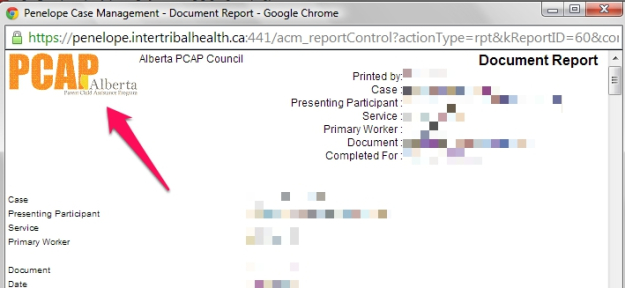1. Locate the document you want to print, whether it be biannual, or ASI.
2. Click the blue link of the document you want to print. You will be taken to the document summary page.
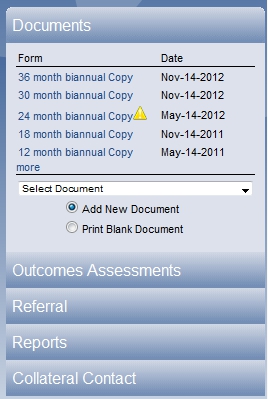
3. From the document summary page, locate and click the “Print” button. It is on the right hand side of the page, underneath the question mark (“help”) icon. A new window should pop-up with a printable version of your document.
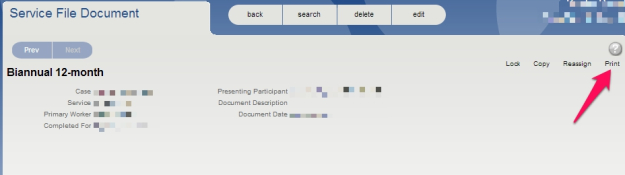
4. From the printable version of your document, either a) click the PCAP logo on the left hand corner of the pop-up window, or b) press “Ctrl” + “P” on your keyboard. This will bring up the print dialogue box, where you can change your print options and print.