What is a PCAP ID?
- 6-digit number that used instead of a client’s name in Penelope
- The first 3 numbers is your site number (provided by the system administrator).
- The last 3 numbers identify the client (provided by your PCAP Supervisor).
How to use the PCAP ID
When entering a new client in Penelope, enter the first three digits of the PCAP ID into the “First Name” field (ie. site number). Then, enter the last three digits into the “Last Name” filed (ie. client number). This way, when the client’s case is created, they can be identified by their client number.
Ex. Client Jane Doe comes from site 123. The supervisor assigns Jane Doe as client 789. Jane’s client number is 123789. Jane’s
PCAP Mentor should complete the Intake Wizard as follows:
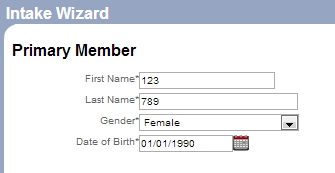
Jane’s case is then called 789 Case.
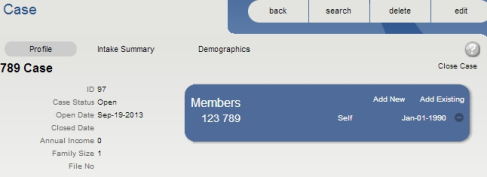
You can change the name of the case so that it shows the WHOLE client number. Go to the case page, click “Edit” to change the case name.
We strongly encourage programs to adopt this numbering system for confidentiality and consistency. If you would like help with changing your existing clients to a numbering system, contact the Quality Analyst.
