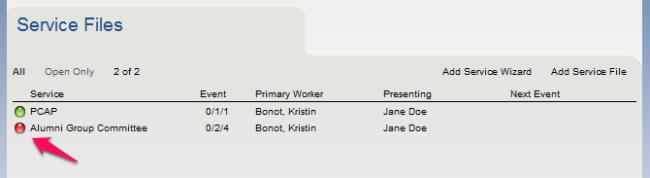When a client has all biannuals entered (6-month to 36-month), their service file can be closed. This ensures their case file no longer shows up on their primary worker’s home page under “Case Load”.
Even though the service file is closed, the client’s biannuals may still be viewed.
1. Search for the client.
2. Go to the client’s case profile.
3. Look about halfway down the page at the “Service File” section. By default you will only see open service files. Click “All” to see closed service files.
4. To view the closed service file and the documents in it, click on the name of the service file.